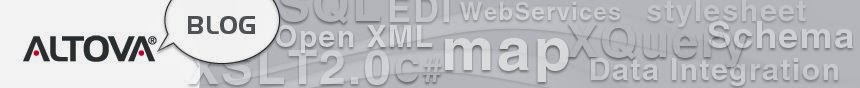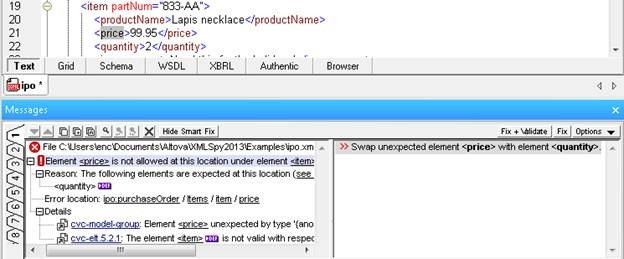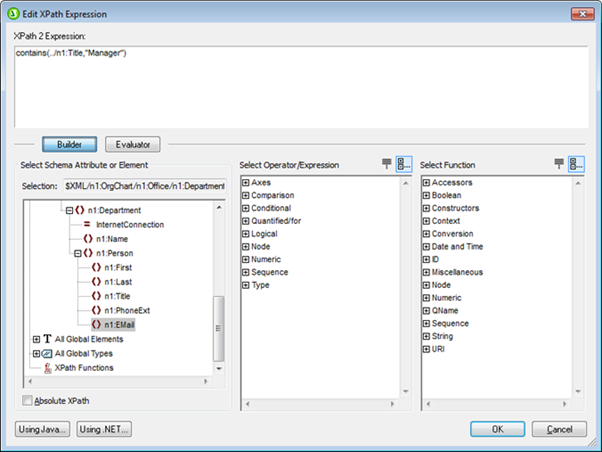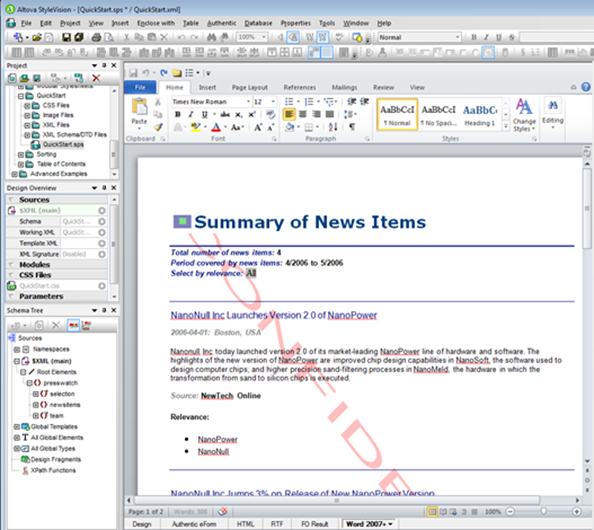It’s no trick - we will be in Las Vegas October 30 – November 1 at the Bellagio Hotel for the fall DevConnections event, in booth #408. If you are attending the event we would love for you to stop by our booth, where we will be showcasing MissionKit, Altova’s suite of XML, SQL and UML tools.
It’s no trick - we will be in Las Vegas October 30 – November 1 at the Bellagio Hotel for the fall DevConnections event, in booth #408. If you are attending the event we would love for you to stop by our booth, where we will be showcasing MissionKit, Altova’s suite of XML, SQL and UML tools.
Altova MissionKit 2013 provides specialized functionality for Microsoft developers and IT pros, including seamless integration with Visual Studio®, C# and C++ code gen eration, powerful functionality for SQL Server® database management and reporting, integration with SharePoint® Server, functionality for working with Open XML (OOXML), diff/merge for Word documents, and much more.
eration, powerful functionality for SQL Server® database management and reporting, integration with SharePoint® Server, functionality for working with Open XML (OOXML), diff/merge for Word documents, and much more.
While you are at our booth, don’t forget to enter our drawing for a chance to win a free Altova MapForce Basic Edition license. If you also mention that you saw this blog post – we might have a special treat for you too!