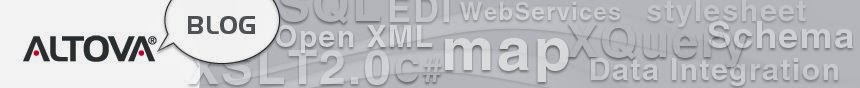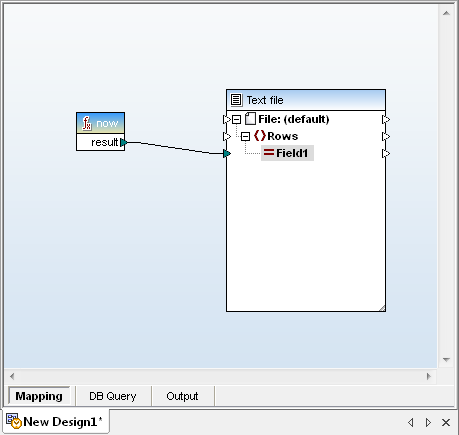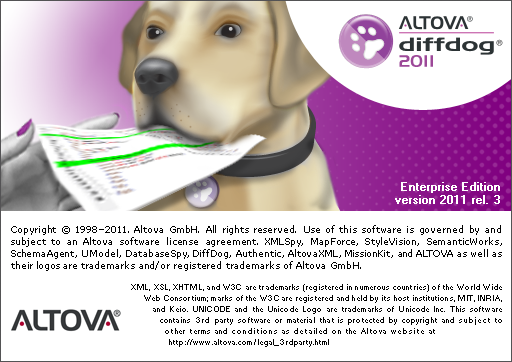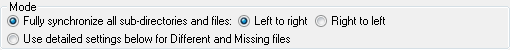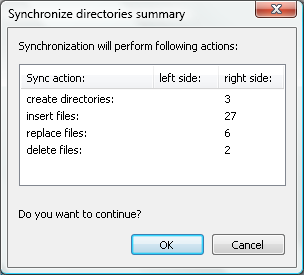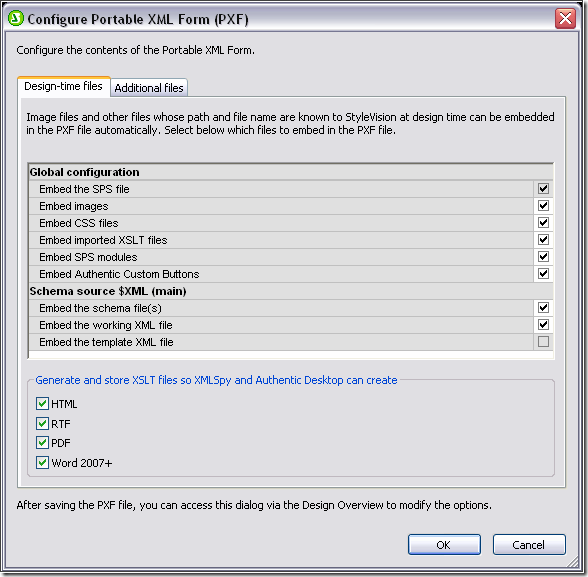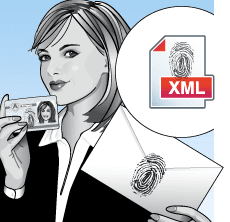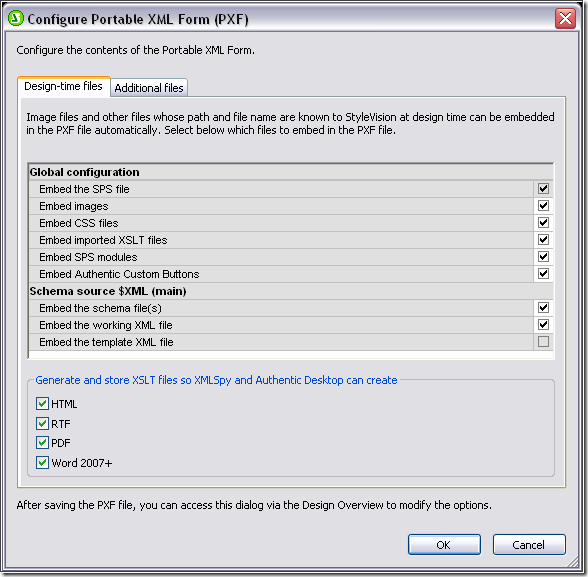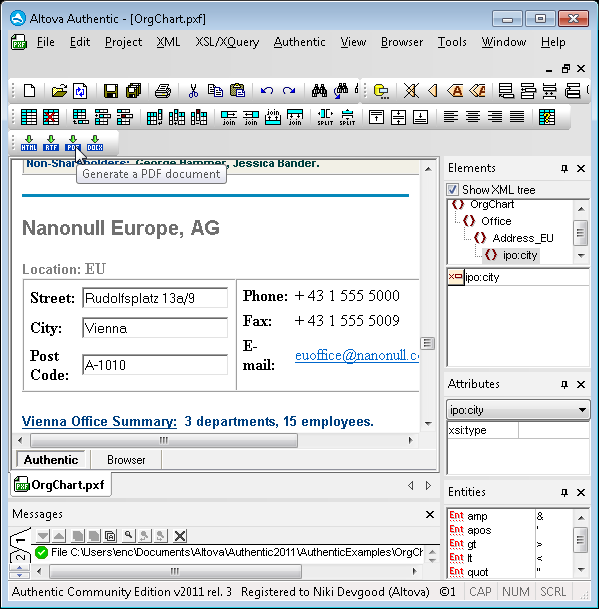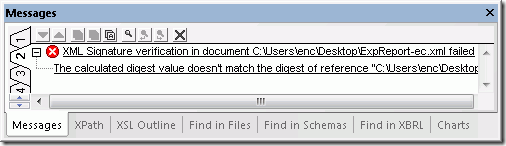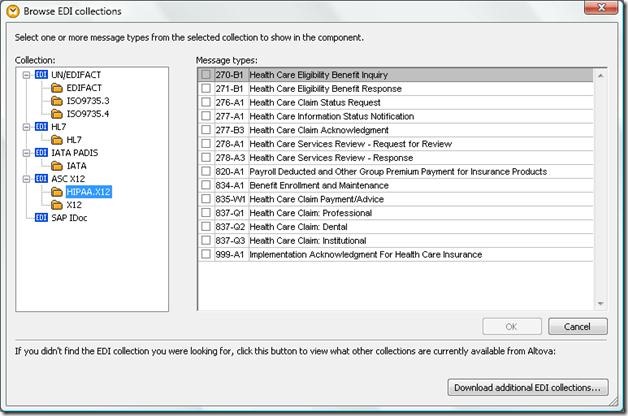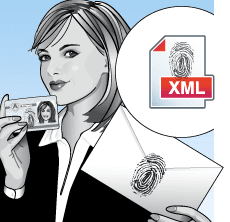
PXF (Portable XML Form), XML digital signatures, and HIPAA data mapping are just a few of the many exciting new features we’ve introduced today with Release 3 of the Altova MissionKit 2011 and complete product line. Let’s take a look at some of those now. First…what on earth is a PXF?
What is PXF?
PXF is a new file format that – finally – makes editable XML forms truly portable. PXF files are configured in StyleVision 2011r3, where a developer creates a design that generates an interactive electronic form that can then be accessed and edited by non-technical business users in Altova Authentic (or in the Authentic View in XMLSpy).
When the StyleVision design is saved as a PXF, the XML Schema(s), XML instance(s), electronic form, etc., are all embedded in the PXF file. The PXF can even optionally include the XSLT files autogenerated by StyleVision that allow the business user to publish his data in HTML, Word, RTF, and/or PDF – with a single click. After a PXF file has been created, it can be transported, downloaded, copied, and saved like any other data file.
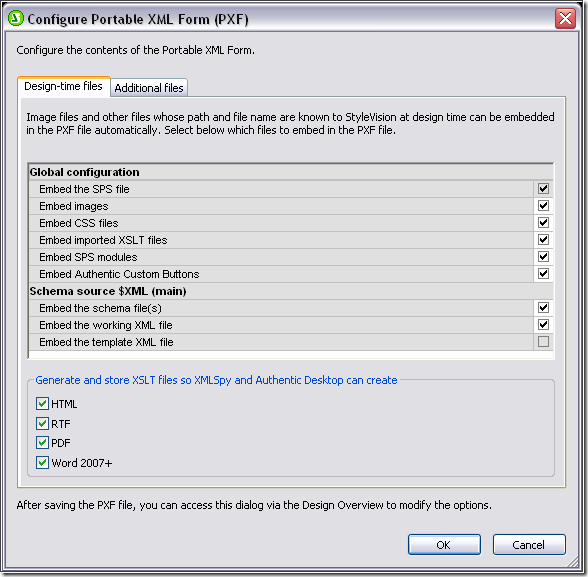
Why PXF?
The benefit of the PXF file format is that all the components required for editing XML content – and for the generation of output reports from Authentic – can be conveniently distributed in a single file. And, since Authentic Community Edition is a free product, PXF deployment couldn’t be more affordable.
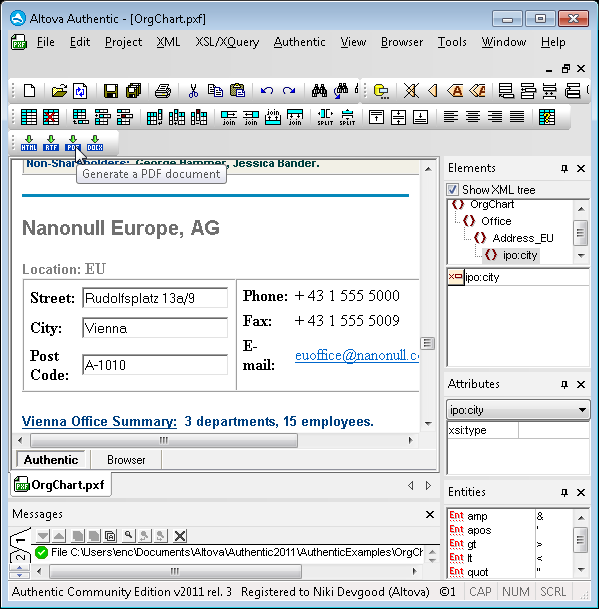
There are countless usage scenarios for the PXF file, but one example is to allow a business user to easily get important data into a valid XML document and send it back to the requester or to another department, such as HR or Accounting. The user receives a PXF file by email and opens it in Authentic. The XML file will be displayed in Authentic using the embedded StyleVision eForm design, and can be edited using the word processor-like Authentic interface with access to advanced interactive options, context sensitive entry-helpers, business logic validation, and more. The File | Save command saves changes to the PXF, i.e., the embedded XML is modified and saved. The File | Send by E-mail command makes it easy to send the updated PXF on to another user with a single click. In addition, when XSLT files associated with the SPS are included in the PXF, Authentic toolbar buttons let the user render his data in multiple formats for publishing or further communication.
PXF takes the headache out of getting critical business data into XML - without sacrificing any of the benefits that XML brings to data integration and extensibility.
XML Digital Signatures
To address the growing need for security around XML transmissions, v2011r3 includes support for assigning and verifying XML digital signatures through the implementation of W3C XML Signature technology across multiple MissionKit tools. An XML Signature enables digital authentication for XML transactions by checking the integrity (whether the data has changed since it was signed) and the authenticity of origin (the identity of the signer). In contrast to other digital signature methods, XML Signature is uniquely suited to working with XML data because it includes measures for canonicalization, which involves signing the important data while ignoring inconsequential changes such as whitespace and line endings.
In XMLSpy 2011r3, it’s easy to add an enveloped, enveloping, or detached signature to your XML-based files using either certificate e or password-based authentication.

You can also verify signature(s) on files received. If the file changed at all since it was signed, verification will fail.
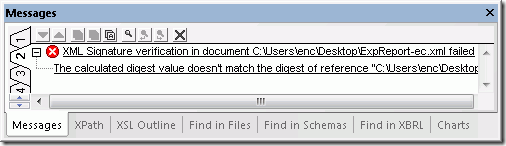
Other MissionKit tools with XML digital signature support include:
- MapForce 2011r3: When your data mapping project has XML or XBRL output, you can create an XML digital signature that will be added to output file produced when the mapping is executed.
- StyleVision 2011r3: StyleVision designers can configure Authentic eForm output to allow XML instance files to support XML signatures.
- Authentic 2011r3: When an Authentic eForm designed in StyleVision has XML signatures enabled, the Authentic user can sign XML data using an enveloped or detached signature as well as verify any XML signatures present when documents are loaded.
HIPAA Data Mapping
In addition to new features for Excel® data mapping and other enhancements, MapForce 2011r3 now includes native support for mapping HIPAA 5010 data. Health care enterprises that send or receive HIPAA information will be able to apply MapForce 2011 Release 3 to meet a number of requirements. Users of legacy healthcare IT systems that do not store data files internally in a format compliant with the latest HIPAA standard can use MapForce 2011r3 to map incoming HIPAA 5010 transactions to the enterprise internal format or database. Or, a MapForce mapping can be designed to generate HIPAA-compliant transactions for output from existing non-compliant data. If the enterprise wants to translate legacy healthcare data for internal storage in HIPAA 5010 format, MapForce 2011 Release 3 is the tool for that one-time transformation too!
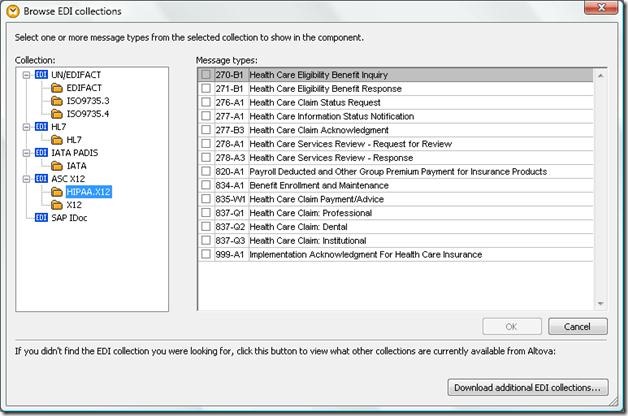
Native HIPAA support adds to current support for HL7 (Health Level 7) and other EDI standards.
Check out all the features added in the latest Altova release, and stay tuned for more details here on the blog.