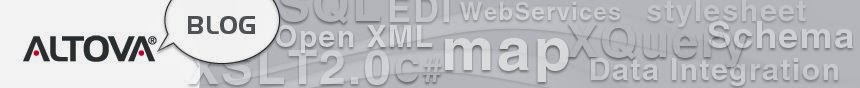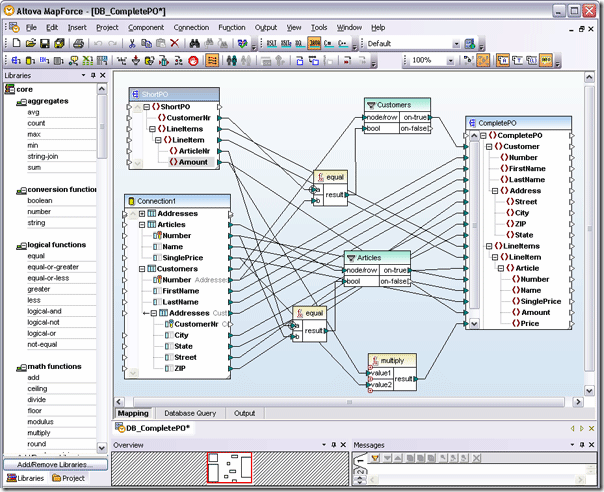This week Altova announced the integration of Altova MapForce, its conversion and data mapping tool, with Quark® Dynamic Publishing Solution. Through Automation Services™, a component of Quark’s dynamic publishing software, MapForce transformations translate XML into Web publishing formats, transform QuarkXPress® layouts for digital publishing, and convert XML to print pages, providing multi-channel publishers with a complete, automated XML-based publishing solution.
This solution highlights two powerful features of MapForce that have demonstrated benefits to users with a wide range of data conversion needs:
The MapForce visual data mapping interface supports integrating data as the source or destination in virtually any format, including XML, databases, flat files, EDI, Excel 2007+, XBRL, and Web services.
MapForce includes the ability to automate data integration and repeatable business processes through an automation interface that lets developers access its advanced features programmatically. Users can also automate MapForce through the command line interface, or by using MapForce generated royalty-free code in XSLT 1.0/2.0, XQuery, Java, C++ or C#.
“Having the ability to transform and publish data to multiple channels using an automated process helps users improve productivity and cut costs,” said Alexander Falk, President and CEO for Altova.
The Altova Web site features a series of MapForce flash videos that each demonstrate a significant feature in 4 minutes or less.
The Altova Online Training page offers three free MapForce self-paced training modules for Beginning, Intermediate, and Advanced data integration needs.
Find out for yourself how convenient and cost-effective can be to solve your data conversion requirements. Click here to download a fully functional, free 30-day trial of Altova MapForce 2010!