UPDATE: MobileTogether exited Beta with the formal launch on November 10, 2014. Check out the more recent post announcing the MobileTogether launch to learn about even more new features added during the Beta period.

But if you’re new to MobileTogether, it works like this: you can connect to your backend data and use the information found in relational databases, XML documents, or on the web to create powerful, cross-platform business solutions, including BI dashboard, electronic forms, and even complex business workflows. Once constructed in the MobileTogether Designer, you can test your solution with the built-in simulator to ensure it works on all devices. Finally, your solution is effortlessly deploy to your end-users on the device of their choice—whether that’s a mobile phone, a tablet, a laptop, or all three! What takes other app developing approaches weeks, months, or even a year to complete, takes less than a few days with MobileTogether.
What’s new in Beta 2?
With the release of a new product version, comes a host of new updates. Here is a list of the new features and fixes available in the latest Beta 2 version:
- Support for SQLite databases
- Support for dynamic SELECT statements fully generated with XPath/XQuery
- Automatic retrieval of auto-number primary key after Save action to database
- Support for data retrieval in DB Execute action
- Support for user authentication via Windows Active Directory
- Support for user to choose his own password in client
- Support for user to change his password on first login
- Auto-correcting HTML parser
- Clients translated to German, Spanish, and Japanese
- New variables: $MT_ButtonBackgroundColor, $MT_ButtonTextColor, $MT_EditFieldBackgroundColor, $MT_SimulationMode, $MT_EditFieldTextColor, $MT_LabelBackgroundColor, $MT_DBExecute_Result
- New functions: mt-has-serveraccess, mt-refresh-userroles, mt-external-error-code, mt-external-error-text, mt-refresh-userroles
During the Beta period, all three components of the MobileTogether system (the Designer, the Mobile App, and the Server) are available as a free-to-use download. The Beta provides you with a great opportunity to take MobileTogether for a test drive by creating app solutions and then deploying them to your end-users. After the beta period concludes later this year, the Mobile App and Designer will continue to be free to use, and the Server pricing – based on the number of client devices connected – will be extremely affordable.
If you’re a current beta customer, you may need to update your MobileTogether Designer and Server software on the MobileTogether Beta pages. Your MobileTogether Mobile App will be updated through the respective app stores.
Don’t Just Take Our Word for It
MobileTogether has been in Beta testing for just a few weeks and we have already been garnering a lot of positive feedback. Here is a sample of what your colleagues have told us:
“Excellent approach. The ease with which one can develop data driven apps with this is just amazing.”
“Very effective tool, congratulations!”
“I’ve found MobileTogether very easy to use, even with my lack of experience.”
Isn’t it about time you see what everyone is talking about? Begin your MobileTogether experience now by downloading the Designer.
Learn more about MobileTogether:
MobileTogether Beta page
MobileTogether Support Forum
MobileTogether Video Demonstrations
MobileTogether product page
MobileTogether intro video
A Gentle Introduction to XPath

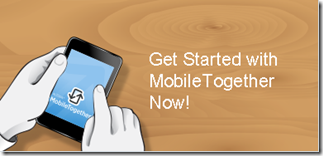

No comments:
Post a Comment