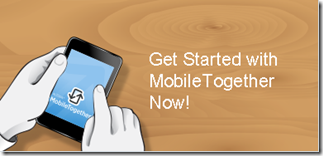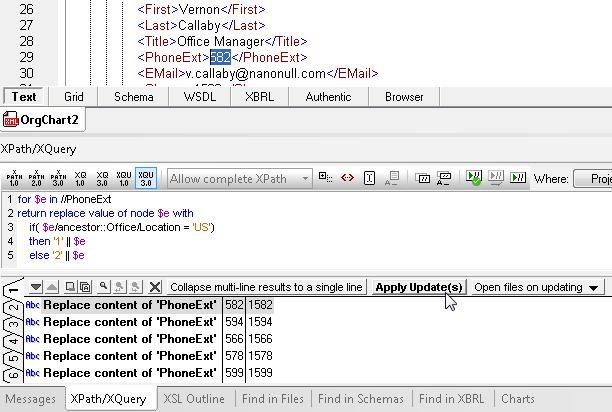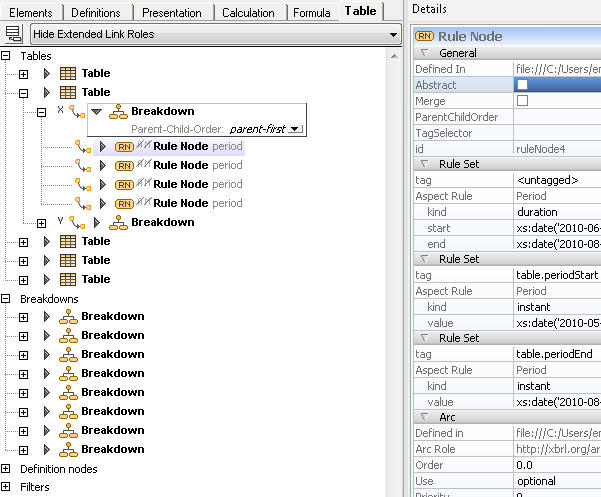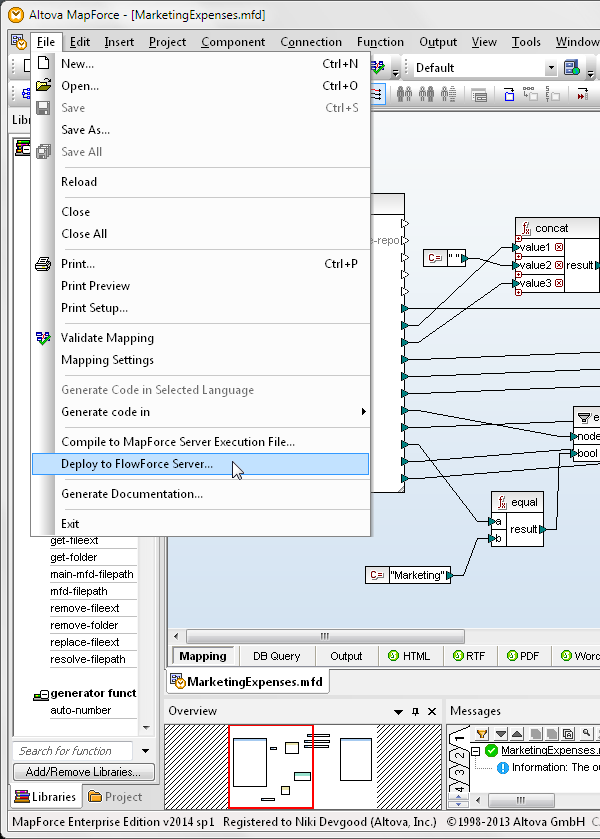FlowForce Server Version 2014 Release 2 was launched on March 19, 2014 with enhancements that add functionality to job caching. Job caching allows administrators to schedule execution of time consuming jobs, store the results, and deliver output instantaneously in response to HTTP requests from end users. Our earlier post titled Result Caching Accelerates Application Response Time described how to configure a job to take advantage of caching.
Caching is especially beneficial for FlowForce Server enterprise-level data transformation jobs that work with large amounts of data, require complex database queries, or consume Web services where the performance of an external system may not be predictable.
Now in Version 2014 Release 2, caching is supported for jobs that use parameters and combinations of multiple parameters. In the job configuration dialog, administrators specify multiple cache entries to match the number of possible parameter combinations that are expected in typical day-to-day usage.
For example, let’s say we have a job called SalesQuery that uses parameters to generate unique sales reports for individual regions and products.
We can define the job as a service that is called via a URL that supplies runtime parameters to select the region and product, such as http://flowforce:4646/service/salesquery?region=East&product=widgets
If there are four sales regions and five products, then a total of 20 unique combinations of parameters are possible. When we enable job caching, we simply define the maximum number of cache entries to match:

The first time the job is run, FlowForce Server records the parameters supplied and caches the result. When the job is run again with the same parameters, the cache entry is instantly supplied.
We can also create a Refresh Cache timer to automatically update the cache:

Most systems define a cache time limit to prevent delivery of stale data and FlowForce Server supports such simple cache expiration limits, too. However, to provide the best possible performance optimization of your data integration projects, FlowForce Server goes much further. The Refresh Cache timer triggers FlowForce Server to automatically run the job again in the background, using the same parameters, to update the cache. Instead of the typical stale cache expiry, you get automatically refreshed cache entry and can fine-tune the exact performance load on your back-end systems.
And, the same behavior applies for each possible combination of parameters, corresponding to each individual cache entry. Each parameter combination is seeded the very first time it runs, then, based on the Refresh timer, it is continuously updated.
Version 2014 Release 2 is a free upgrade for all currently-licensed FlowForce Server users, and a free trial is available for Windows, Linux, and Mac OS platforms. Click here to visit the Altova Server Software download page!