One of the most exciting features in our recent Version 2013 release is Smart Fix XML validation in XMLSpy. Smart Fix is so magical it can revolutionize XML validation as we know it. While the XMLSpy validator has always been powerful, with new features added often, Smart Fix really delivers the “wow” factor: automatic error correction.
Let’s take a look at how it works.
One-click Validation Error Correction
The XMLSpy XML validator supports document- or project-wide validation with a nine-tabbed message window that provides detailed information about each validation error. This includes the reason for the error, a hotlink to the error location, links to the corresponding definition in the associated schema, and links to any relevant W3C specifications. Now, XMLSpy 2013 also offers a Smart Fix, shown in the right-hand window above. In addition to information about the error, Smart Fix offers a valid solution for fixing it, which you can review and then implement with one click.
In the screenshot above, I mistakenly listed the <price> element before the <quantity> element, but the schema specifies that <quantity> should come first. I can simply click the Fix + Validate button to make this valid change and move on to the next error (if there is one). It’s that easy. Smart Fix takes the guess work, retyping, and hair pulling out of XML validation.
Here’s another example where an element is accidentally duplicated. Smart Fix zeros in and lets me get rid of the duplicate with one click using the Smart Fix tool bar, or with a double-click on the fix itself.
Let’s look at a third example that’s a bit different. I’ve accidentally included two @ signs in an email address, which violates the defined pattern. (I’m also working in Grid View now – Smart Fix works equally well in XMLSpy’s graphical editing mode.) Smart Fix offers two suggestions, both of which would create a valid document. I double click the first option to simply remove the second @ sign, and XMLSpy automatically makes the correction.
Smart Fix reduces the time and energy spent troubleshooting and fixing frustrating XML validation errors considerably, freeing you to focus on more productive aspects of development.
More New Features in XMLSpy 2013
Smart Fix is just one of numerous new features added in the most recent release.
Current customers can update to the latest version here. If you’re new to XMLSpy, download a free, 30-day trial to check out Version 2013 in action.

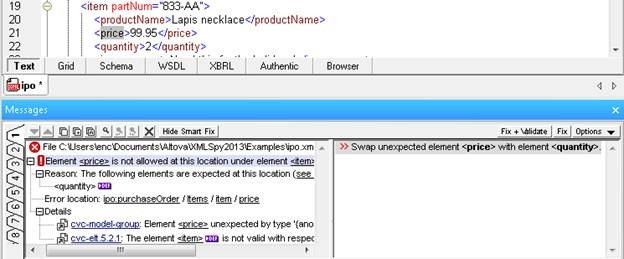



No comments:
Post a Comment