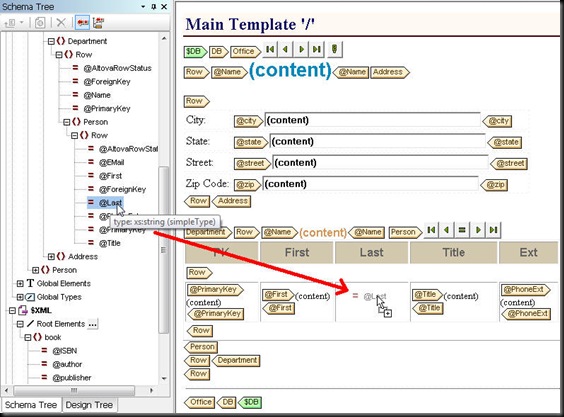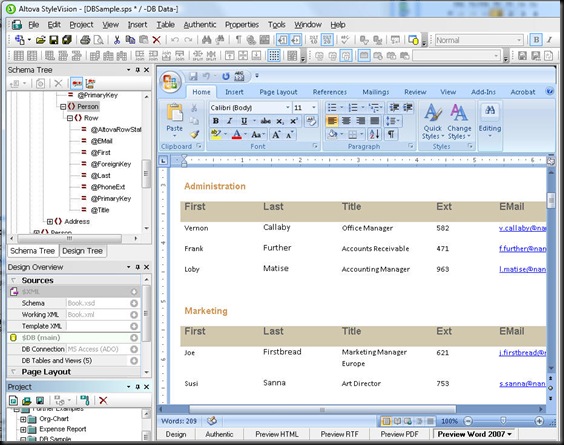National Frozen Foods Corporation, a family owned company, works with many vendors to get their products from the warehouse out to the market. Communications between the warehouse and vendors are sent via the X12 dialect of Electronic Data Interchange (EDI), a standard data format for business transactions.
The company had been using the EDI format for its B-2-B transactions, but relied on outside consultants to convert their internal flat file format (EIF) into EDI for processing. Such outsourcing proved to be expensive, often untimely, and introduced bugs, which then required additional development costs. Recognizing the need to create a more efficient documentation workflow that would cut costs and save time, National Frozen Foods decided to bring their EDI conversion in-house.
The solution they chose - Altova MapForce - is a visual data mapping and code generation tool that allows you to map and convert any combination of XML, database, flat file, EDI, Excel 2007, and/or Web services data formats.
With its built-in EDI support, flat file conversion, and code generation capabilities, along with its ease-of-use, MapForce helped National Frozen Foods successfully bring their EDI implementation in-house.
Using the MapForce FlexText module, NFF can directly parse the internal flat file format using a convenient graphical user interface:
The company can now maintain a codebase that can be easily modified and re-used for future transactions and thus eliminate their need for outsourcing.
For more information, access the full case study and more screenshots or download a free 30-day trial of Altova MapForce.